One of the most underutilised tools, screen recorders have advanced significantly in recent years. Using these tools, you can record anything that is occurring on the screen. You can capture anything, including a demonstration video, a tutorial, a recording, and more. To remove the watermark, customers must upgrade to the commercial edition of the majority of these top screen recorders, which leaves a watermark.
You’ve come to the correct place if you find this annoying and are looking for the best free screen recorder programme that records everything without a watermark. The best free screen recorders for screencasting without a watermark will be covered in this post.
10 Free Watermark-Free Screen Recorders
A watermark on a video is never desirable. How, though, can someone capture watermark-free video clips for nothing?
Here’s a fix for it. The 16 top free screen recorders for capturing the desktop, capturing gaming, and carrying out other screen recording chores without adding a watermark are presented in this article.
1. TinyTake
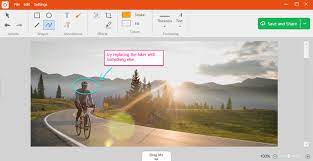
On both Windows and Mac, TinyTake is a free screen recording and screen capture tool. You can share it with others and record the screen at a resolution of up to 1080p. This watermark-free, no-cost screen recorder is appropriate for everyone and has comprehensive annotation tools. Additionally, you may rapidly share the recorded videos to Facebook, YouTube, and other social networking sites by using its cloud storage.
2. ActivePresenter
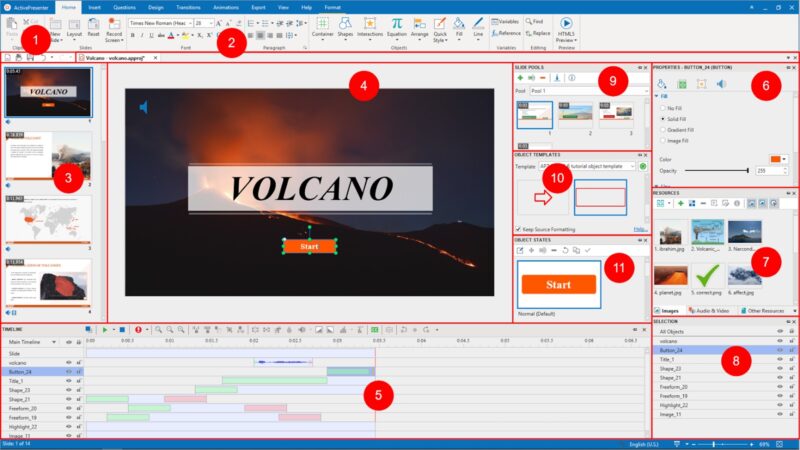
Another great free screen recorder that allows you record video without a watermark on a chosen output is ActivePresenter by Atomi Systems. With this screen recorder for Windows and Mac, you may record the screen, edit video, and perform many other tasks. You may develop interactive HTML5 eLearning content using the tool as well.
3. Screencastify

An online screen recorder that works Chrome devices and browsers and has no watermark. The capture, editing, and dissemination of videos are made easier. Additionally, Screencastify allows you to record the desktop, browser tabs, and even the webcam. Additionally, you can merge, crop, add text to videos, add narration, insert your webcam, and edit the beginning and conclusion of videos. After the screen recording is complete, Google Drive saves the video and provides you with a shareable drive link. The screen recording can also be posted to your YouTube channel.
4. ScreenCam

ScreenCam is the solution if you’re seeking for a free Android screen recorder that doesn’t include a watermark. To use this screen recorder, you don’t need root access; it works on all Android smartphones (5.0 and above). For the best video quality and size, you can also choose different resolutions, frames per second, and bitrates.
5. Icecream Screen Recorder

Another excellent screen recorder that allows you capture screenshots without a watermark is Icecream Screen Recorder. You may record any region of your screen using this free screen recorder programme and save the recording as a screen capture. Once more, a screen recording with audio and a webcam is feasible. You can record webinars and games, add your logo, and share the recording with others in addition to adding text, arrows, and shapes to your screen recording.
6. Apowersoft

If you need a reliable web-based screen recording tool, Apowersoft can be the best tool for you. Additionally, it offers one of the easiest-to-use user interfaces of any tool we’ve encountered thus far. The application’s user interface is very simple to use for people of various ages and backgrounds.
7. QuickTime

A built-in screen recorder for Mac users that allows watermark-free screen capture. In addition to screen recording. It has the capacity to share the captured screen and edit the video. Additionally, it has rudimentary editing tools for splitting, chopping, copying, pasting, deleting, rotating, and flipping pictures and videos.
Choose The Best Free Screen Recorder Without A Watermark: In the content above, we presented you to 10 free recording programmes without a watermark. I hope you were able to choose the best one for your requirements. For new people or those with simple video editing requirements, a free screen recorder is always acceptable. However, a commercial screen recording tool is always the best choice if you want one that will help you polish your clips to a professional level.



