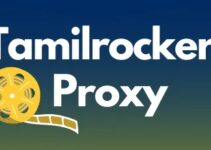Facebook has undergone substantial development and alteration since its founding in 2004 (feel old? so do we!). Recently, Mark Zuckerberg changed the name of his media conglomerate, which includes Facebook, to Meta. You should think about consolidating some of your accounts, including your Facebook account, as the number of social networking platforms rises.
Whether you are concerned about your privacy, the polarizing effects of social media, or want to entirely retreat, there are two ways to delete a Facebook account. While you consider whether to deactivate your account active or delete it entirely, it can be put on hold.
You may delete all of your social network accounts with our thorough guides, including Twitter, Instagram, Tik Tok, Snapchat, and Instagram.
Why is deactivating rather than deleting a Facebook account preferable?
When you deactivate your Facebook account, you may always reactivate it later; however, if you delete your account, it cannot be recovered.
What will happen to your Facebook account if you deactivate it?
No one will be able to see your timeline, posts, photos, friends, or “about” information when you deactivate your account unless they have access to your account credentials. While some information, including sent messages, is no longer accessible, other information is still available. Facebook keeps your data for reference in the future (friends, posts, photos, hobbies).
What happens if you delete your Facebook account?
The delete of an account, however, cannot be undone. Access to any data associated with a deleted user account is permanently lost. Facebook will wait a few days if you decide to change your mind after making a deletion request. After deactivating your account, Facebook’s backup systems might keep copies of your data for up to ninety days.
How to Delete Your Facebook Account Step by Step
- Go to any Facebook page and click the triangle in the upside-down position.
- Click “Settings,” then “Your Facebook Information,” “Delete and Deactivate,” then “Deactivate Account” in the left column. By selecting “Continue to Account
- Deactivation,” you can confirm the account deactivation.
- Deleting your Facebook account
- Reactivating your account by checking in to the website or using your Facebook login information to access a different app is simple.
Delete Your Account page can be found there.
Facebook’s “help” page offers the option to delete an account.
- Go to the settings for your profile and click “Delete Account” from the menu.
- Facebook advises making a backup of your data before deleting your account to prevent losing any shared information.
Especially helpful if you want to save the photos or posts that your friends have shared.
Steps for exporting data from Facebook
- Click the upside-down triangle in the upper right corner of any Facebook page.
- Click on “Your Facebook Profile” under “Settings.”
- Click “View” after finding “Download Your Information.”
- Select the appropriate checkbox to include or exclude a certain page type from your request.
- Choose the request type, quality, download window, and the categories of images you want to get.
- Please click the button after selecting “Create File” to confirm.
- When your desired download is available, a request will be made to you.
- Returning to the “Download Your Information” page (click the upside-down triangle, “Settings,” “Your Facebook Information,” and “View” next to “Download Your Information”) will allow you to download your data.
- To “Download,” click.
After you input your password again, the download should restart.
How to Stop Facebook from Monitoring You 24/7
You must have thought you were done! You still have to finish it. Here’s a friendly reminder: Facebook continues to monitor you even if you stop using the service. The bigger family of Facebook apps, including Instagram, WhatsApp, Messenger, and even Oculus Rift, all have potential roles to play. Due to its extensive ad network, Facebook may still learn a lot about a user even if they haven’t registered for one of its social networks.
The options accessible today are limited. On a website called YourAdChoices, which is run by the Digital Advertising Alliance, consumers can submit an opt-out request for particular ad targeting methods. One choice is to use a private web browser, like DuckDuckGo. Even better, consider discarding your electronics in the sea to embrace a return to nature. Facebook will likely monitor you if you don’t do that.