Since the introduction of smartphones, indie video production has skyrocketed. With the aid of a potent pocket film studio, both amateur and professional videographers can now capture, edit, and share their cinematic works. As a result, the use of video editing apps has skyrocketed. Here, we’ve compiled a list of the top 18 free video editing apps for Android & iPhone so you can quickly find your favorite. With so many apps vying for your attention,
The top 18 free video editing apps for iPhone and Android
You’re making a video project, then. You have a smartphone, an idea, but you don’t know where to begin because there are so many video editing apps. Not to worry. We have your back. There are many options available, but we’ve reviewed the best ones so you can skip to the chase.
1. Magisto

Magisto video creator uses artificial intelligence to pick out the best bits of your movie and was designed with one-tap social sharing in mind. Additionally, Magisto, which is ideal for mobile video editors on the go, uses a plethora of video editing tools, including auto-cropping, stabilization, filters, and effects, as well as facial recognition, to help you create eye-catching videos. You may create lengthier videos and have access to a wider variety of editing techniques with the Premium and Professional subscription plans. You can also utilize a track from Magisto’s library of commercially licensed songs or add your own audio.
2. Videoshop

Videoshop is yet another surprisingly capable hobbyist video editing app. You may incorporate tracks from your music library, trim video, add text, transitions, and sound effects. There are a few strange extras in addition to that. For instance, Videoshop enables you to experiment with how your video will play back. You may play it backward and even slow it down or speed it up here to create stop-motion animations. Additionally, you can add Instagram-inspired filters and resize your images inside the video frame, which is a lovely touch.
3. ALIVE Movie Maker

Another one of those free video editing apps targeted at the younger generation in the online community is called ALIVE Movie Maker. With a wide plethora of filters, animations, custom text, stickers, and music effects, this app is designed specifically for making quick videos up to 30 seconds long. This isn’t the app for you if you want to edit anything more complex than a cute short clip for your social media accounts.
4. Funimate

Would you like to succeed Justin Bieber or Ariana Grande? On the other hand, Funimate is specifically designed for budding bedroom popstars who want to create entertaining videos to post on social media. Additionally, with a few taps on your phone’s screen, you can easily add fantastic sound effects, stylish text, hearts, glitter, and other FX flourishes to your recordings. Even better, you may cooperate with pals by superimposing your co-star to make it appear as though they are in the same room as you. If you’re having “creative differences,” it’s ideal!
5. FilmoraGo

All of the editing features found in desktop software, including as reverse play, traditional transitions, trimming and cropping, slow or fast motion editing, rotation, flip-over, voice-overs, audio mixing, picture-in-picture (PIP), and color grading, are present in FilmoraGo. The array of template themes that FilmoraGo offers, however, is what makes it so popular. These themes may be designed to any video to create a styled movie. The customization options on FilmoraGo are extensive and include completely customisable titles and music from their licensed library.
6. Vizmato
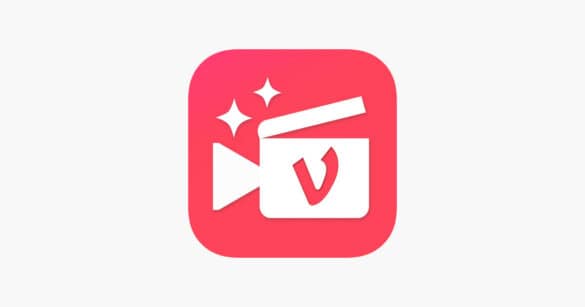
Instagram users are visibly targeted by Vizmato. This app comes with over 20 themes, up to 40 visual effects, and over 140 curated and royalty-free backing tracks in the Viztunes library in addition to the conventional clipping, trimming, and editing features. If you’d prefer to sound like a chipmunk, you can also import songs from your library and choose where to start the song. Add even more kitsch with custom text, stickers, and a voice modulator! With this all-purpose tool, you can also record HD video while using themes, filters, and effects.
7. InShot

The next app in our list of the top free video editing apps is called InShot. The interface is simple to use, and the adverts won’t hinder your productivity. However, you have to view a commercial first if you want to remove the watermark from your video.
It offers every function you would anticipate from a video editing app, including trimming, cropping, splitting, the ability to add video effects, and more. Additionally, there is the option to freeze a particular part of the video.
You can choose from a range of frame rates and receive 4K exports. InShot is a great video editing app if you use TikTok or wish to post videos to Instagram.
8. VideoShow

Text overlays, graphic effects, GIFs, transitions, multi-track music, photo filters, stickers, sound effects, and live dubbing are all features of the user-friendly mobile video editing app VideoShow. To enhance your movie-making experience, it combines more than 50 video themes, more than 30 custom filters, and a music library with hundreds of free, licensed songs. Additionally, this mobile editing app for Instagram offers video reduction, simple sharing, and square or no crop themes.
Final Thoughts: Free Video Editing apps
For individuals who wish to create stunning videos and rapidly post them on social media, these free video editing apps are ideal. Use these free video editing apps to create a video that draws in, converts, and delights your audience. Here, the sooner you download one, the sooner you can sharpen your audio/video producing abilities and get more customers to your brand.



